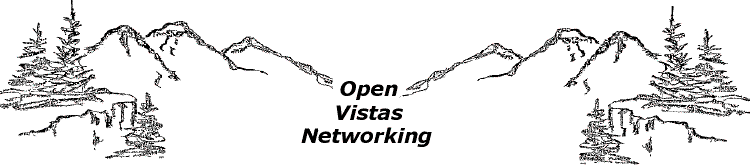
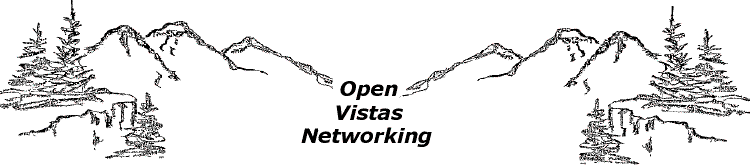 |
|
Home
Corporate Firewalls Domain Hosting No Spam E-mail SQL Demo In The News Web Design Contact Us! Webmail Login Set Up Your E-mail Client |
Why This Project Was StartedWhen I was first learning about SQL and relational databases, I realized very soon that I could make all of the test tables I wanted, but if I didn't have some real data to work with I wasn't ever going to get a real feel for SQL. About this time I began renting VHS tapes from my local library. I was frustrated by the lack of searching capabilites offered by the library. At the time, the only listing of the VHS tapes available was a printed copy of their database, sorted by title. So, to find a movie, I first had to go to the printed list in a 3 ring binder near the movie area. Then I had to decide how the title might be listed. For an example, take one of my all time favorite movies, The Great Waldo Pepper. Would that be under the Ts for "T"he or under the Gs for "G"reat. After checking the Ts first and not finding it, I flipped back through the book to the Gs and sure enough, there it was. My memory for numbers isn't very good anymore, so I would grab a piece of scrap paper and write down the number next to the title. This number was the library's own ID number for the film, and not, a standardized call number based on the Dewey Decimal System or some other system. In this case, it was 703. Next I would head for the Tape Bins, looking for #703. Each movie has its own laminated index card, and they are stored in the Tape Bins in (roughly) numerical order. So, it was find the approximate bin, then flip, flip, flip through the cards looking for Waldo. So, the process is roughly the same as it was in libraries in the pre-computer days. Back then we would go to the card catalog, find the correct item, write down the call number on a scrap of paper, and head off for the stacks. With luck, the book would be where it was supposed to be and all was well. The art of finding material in the library then (and this hasn't really changed in our internet days) is first deciding how it is categorized. Once that is settled, finding the specific object is easy, if sometimes tedious. What computers do is help make the initial search easier. Not sure what the actual title is? Use a substring. Back to my example using The Great Waldo Peppper, I could enter something like "aldo" into a properly formed search form and turn up The Great Waldo Pepper in the blink of a cyberspace eye. I arranged to meet the librarian in charge and asked her for a copy of the database in text form. They were using MS Access (no comment ;-) so she was able to dump the table into an .rtf file and e-mail it to me. Once I got the file, I converted it plain text and imported it into my SQL database of choice, PostgreSQL. This actually turned out to be the biggest part of the job. The rest of the process was relatively easy. The search form is straight html. The data entered is passed to a PHP script that connects to the database and issues the SQL SELECT command. Data returned is formatted as html on the fly and is then displayed by your browser.
|