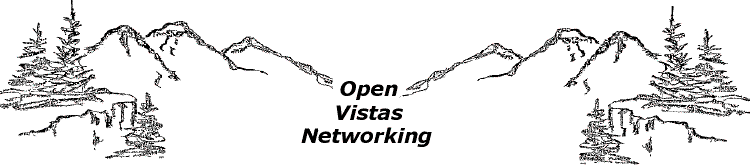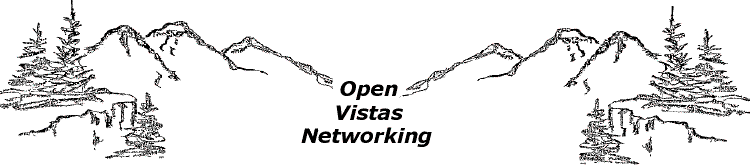|
OpenVPN
x11vnc
-
Download both files by clicking the link. If asked, choose to Save the File.
-
Open the Terminal Program by clicking its icon on the menu toolbar.
-
Switch to the Terminal and at the prompt type to Change Directory to the Downloads directory
cd Downloads
-
Press the Enter key to execute the cd command.
-
Now type the following:
sudo cp *service /lib/systemd/system/
-
Make sure the move succeeded by getting a listing of the new files:
ls -al /lib/systemd/system/openvpn@.service
ls -al /lib/systemd/system/x11vpn.service
-
You should see something like this for both files:
-rw-r--r-- 1 root root 1017 Sep 5 06:42 /lib/systemd/system/openvpn@.service
-
If you do, reboot to make it all start.
sudo reboot
|